2018/09/15
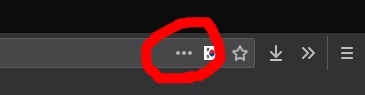
Firefox - Hide 3dot button in address bar
1. about:config 2. toolkit.legacyUserProfileCustomizations.stylesheets = true 3. about:support 4. open profile folder 5. create file 'chrome/userChrome.css' #pageActionSeparator { display: none !important; } #page-action-buttons #pageActionButton { width: 0 !important; padding: 0px !important; transition: all 1s ease-in-out; } #page-action-buttons:hover #pageActionButton { width: 0px !important;..