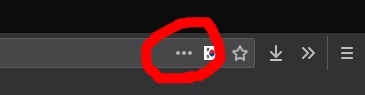1. about:config
2. toolkit.legacyUserProfileCustomizations.stylesheets = true
3. about:support
4. open profile folder
5. create file 'chrome/userChrome.css'
#pageActionSeparator {
display: none !important;
}
#page-action-buttons #pageActionButton {
width: 0 !important;
padding: 0px !important;
transition: all 1s ease-in-out;
}
#page-action-buttons:hover #pageActionButton {
width: 0px !important;
padding: 0px !important;
transition: all 1s ease-in-out 2s;
}
#urlbar-zoom-button {
display: none !important;
}
.urlbar-history-dropmarker {
float: right !important;
}
#reader-mode-button, #readinglist-addremove-button {
display:none !important;
}
/* Move hamburger menu to the left */
#PanelUI-button,
#customization-panel-container,
#customization-panelWrapper .panel-arrow {
display:none !important;
}
/* more tools... */
#nav-bar-overflow-button {
display: none !important;
}
.urlbar-history-dropmarker {
display: none !important;
}